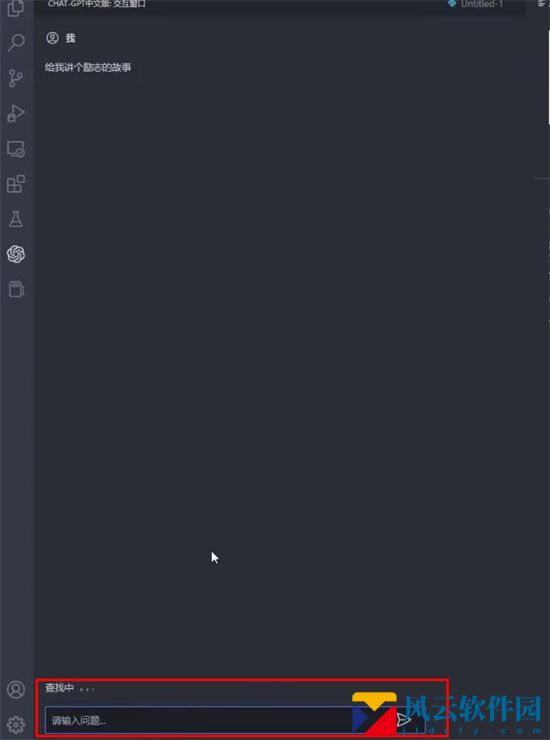chatgpt怎么用 ?很多小伙伴都还不知道,这款软件在国内使用的过程会比较复杂,下面风云软件园小编为大家整理了chatgpt使用教程,一起来风云软件园看看吧!
chatgpt使用教程
1、首先注册【ChatGPT】账号。
2、接着通过短信接码平台【sms-activate.org】完成ChatGPT手机号验证。
3、然后玩家登陆ChatGPT账号,在对话框中输入内容,点击开始使用Chat GPT。
4、最后用户输入任意话题,然后进行询问即可,很简单。
注册 Chat GPT 账号:
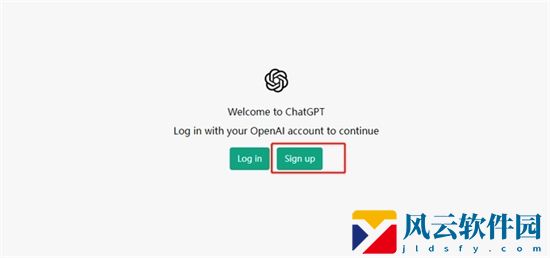
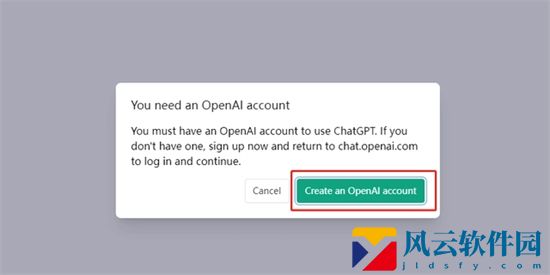
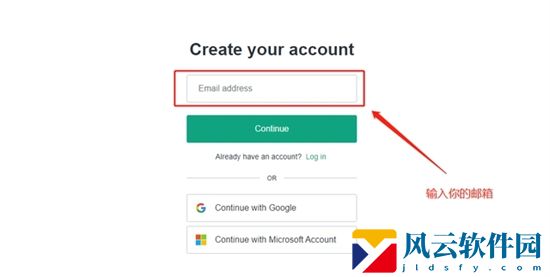
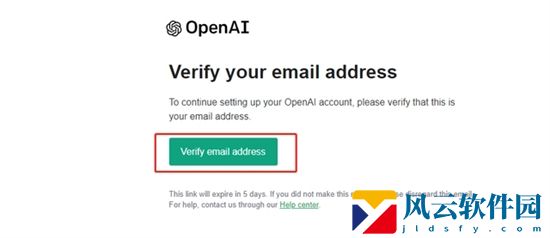
ChatGPT 手机号码验证:





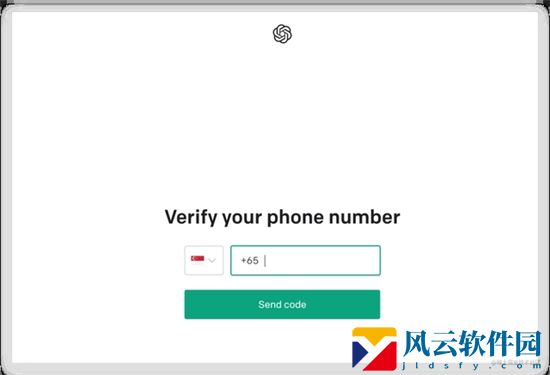
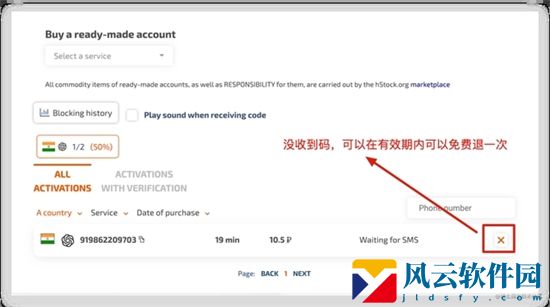
chatgpt怎么免费试用
1、首先需要使用软件【Visual Studio Code】,也就是vscode,如果没有安装的话,可以在官 网免费下载。
2、下载到电脑上之后,打开vscode,在左边栏中打开扩展工具,然后直接搜索【chatgpt】即可。
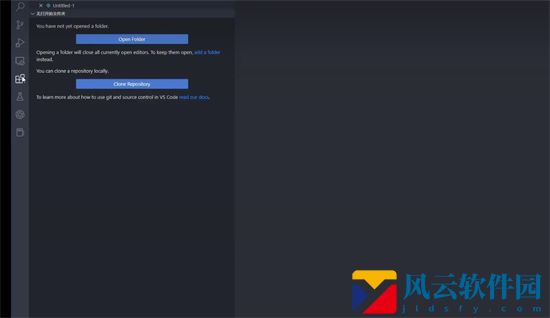
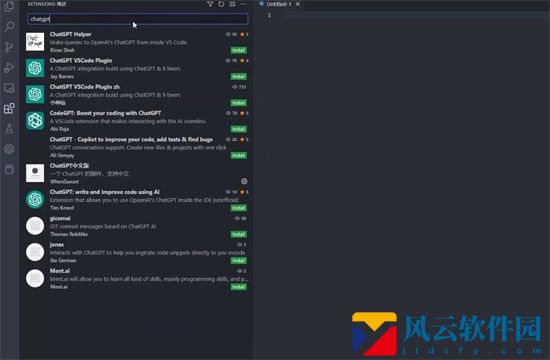
3、并在搜索结果中找到【chatgpt中文版】这个扩展插件,然后下载安装,完成后就可以使用了。

4、安装好之后,就可以在左侧边栏下面出现个新的图标,这个就是【chatgpt中文版】的交互窗口。

5、在下面输入你想要问chatgpt的问题,就可以了,操作很简单。